
One of the finest tutorial I have come across..
Step 1
Open Photoshop and create a new document. I am using a portrait mode for the poster, the size is 2550x3500 pixels.After that fill the background layer with grey (#b0adad).
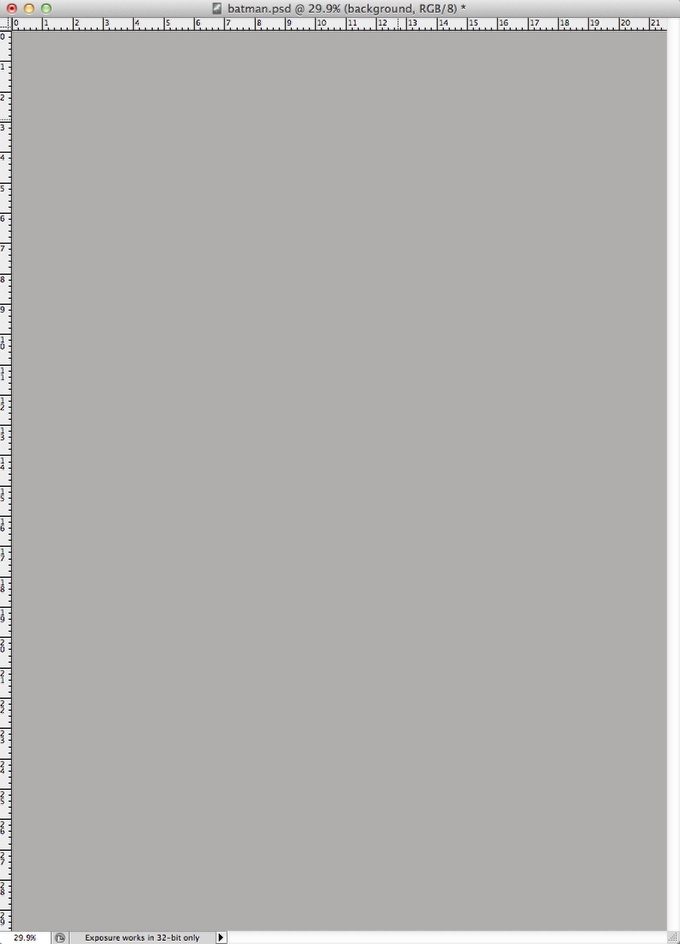
Step 2
The next step is find the Batman logo. Search it on Google, it's pretty easy to find. Once you have the logo, place it in your canvas like the image below. The color doesn't really matter, we will use for masking reference.
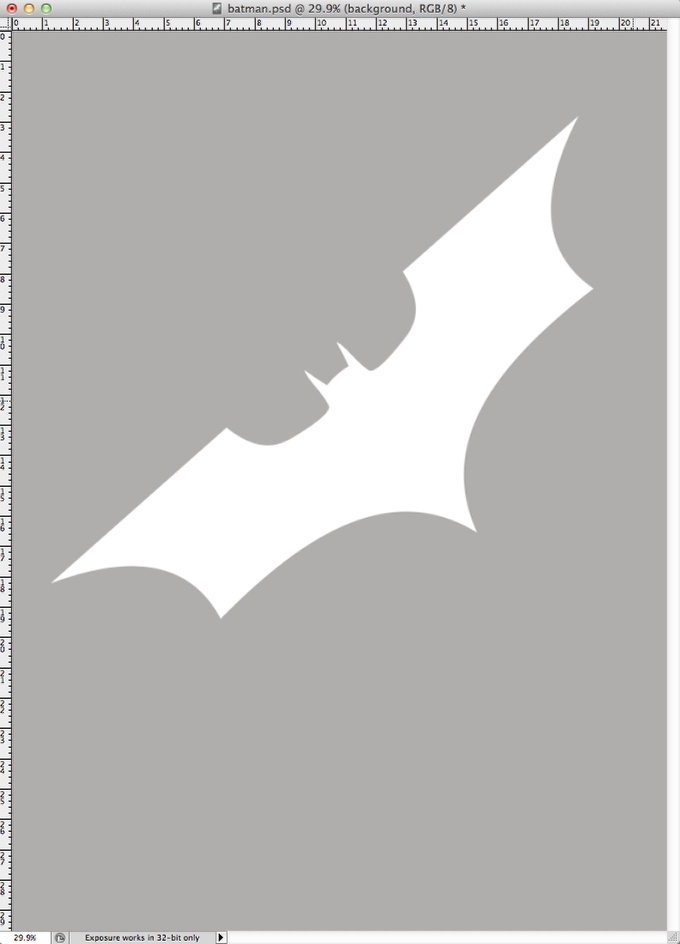
Step 1
Open Photoshop and create a new document. I am using a portrait mode for the poster, the size is 2550x3500 pixels.After that fill the background layer with grey (#b0adad).
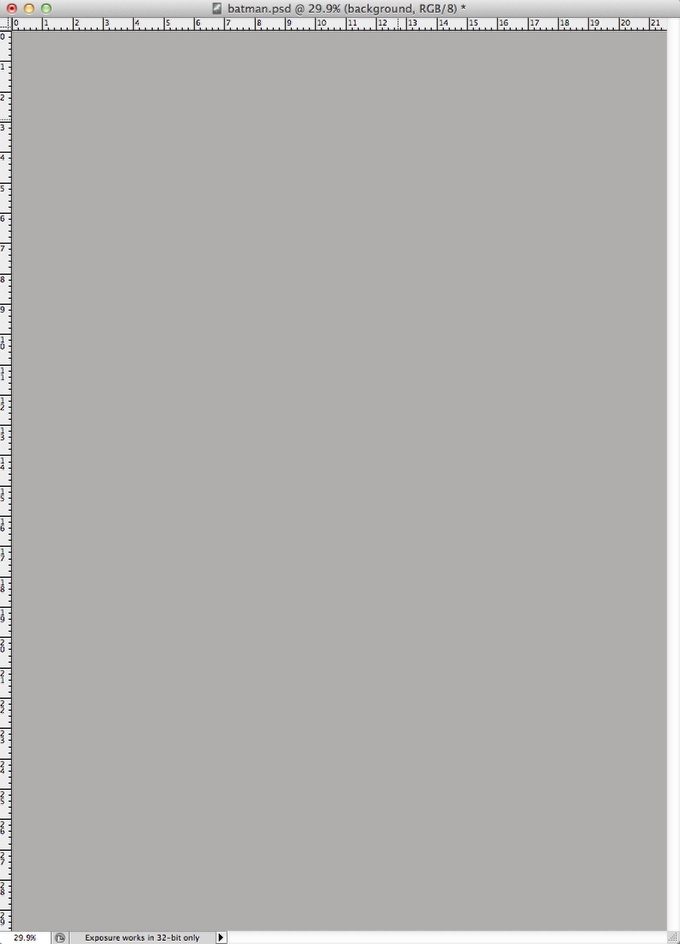
Step 2
The next step is find the Batman logo. Search it on Google, it's pretty easy to find. Once you have the logo, place it in your canvas like the image below. The color doesn't really matter, we will use for masking reference.
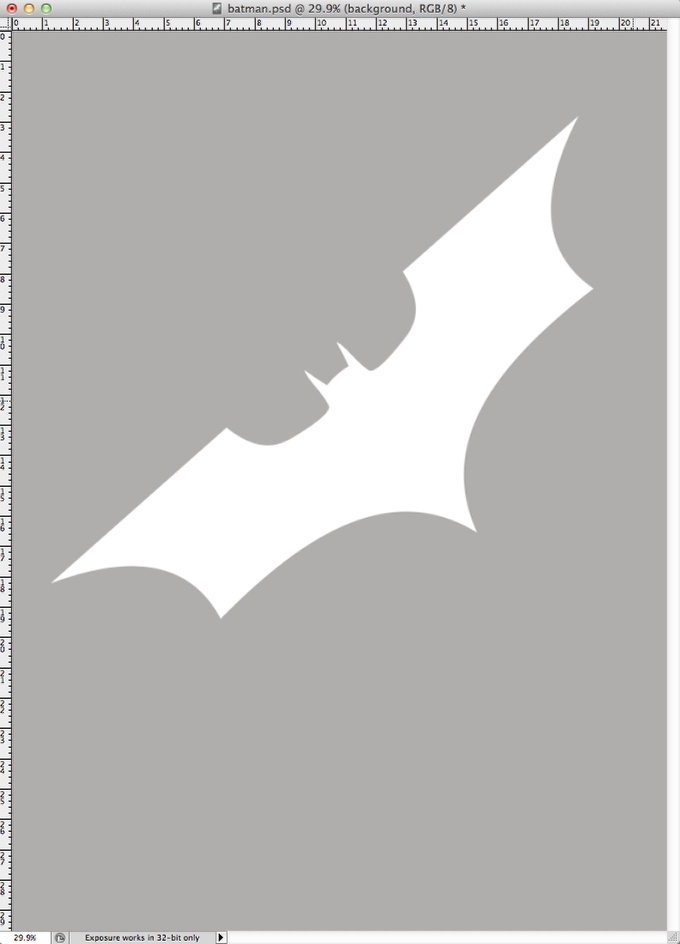
Step 3
As I said in the beginning this tutorial is a big photo collage, in which the most important thing is finding the right assets. In this part we have to place some buildings. I found quite useful images on Shutterstock and you can check them out here:
http://www.shutterstock.com/pic-20863036/stock-photo-modern-buildings-in...
http://www.shutterstock.com/pic-346534/stock-photo-three-corporate-build...
http://www.shutterstock.com/pic-2286315/stock-photo-corporate-buildings-...
http://www.shutterstock.com/pic-80798674/stock-photo-corporate-buildings...
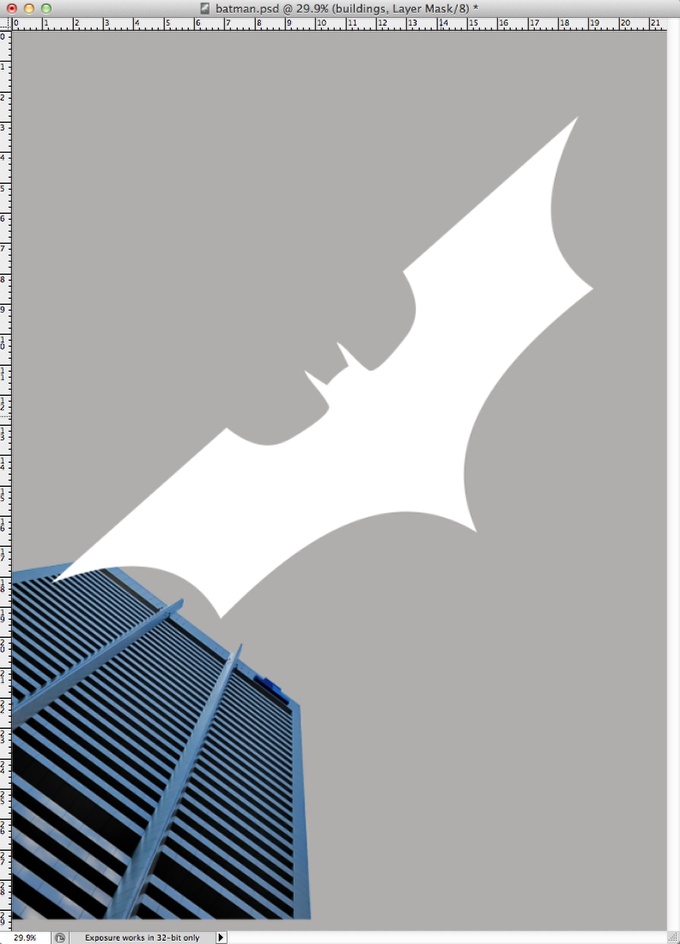
Step 4
Start placing the buildings using the batman logo for reference of position and size.
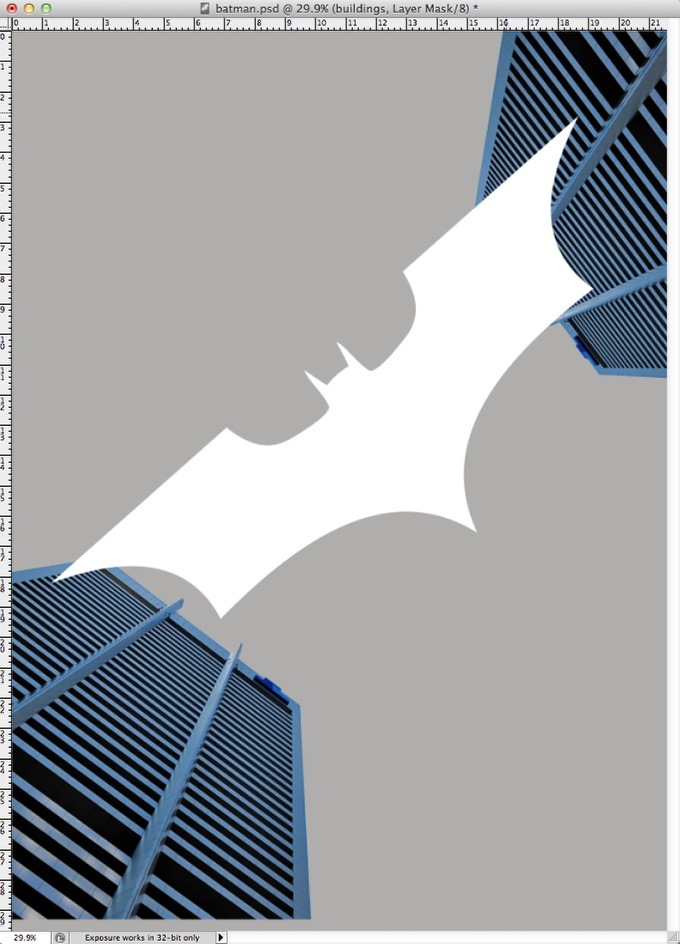
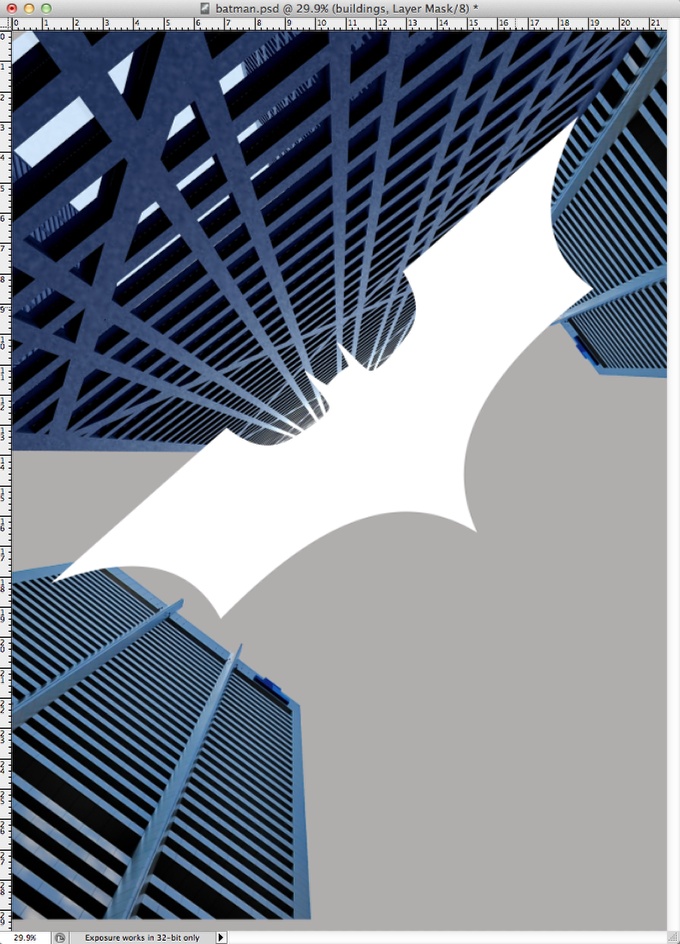
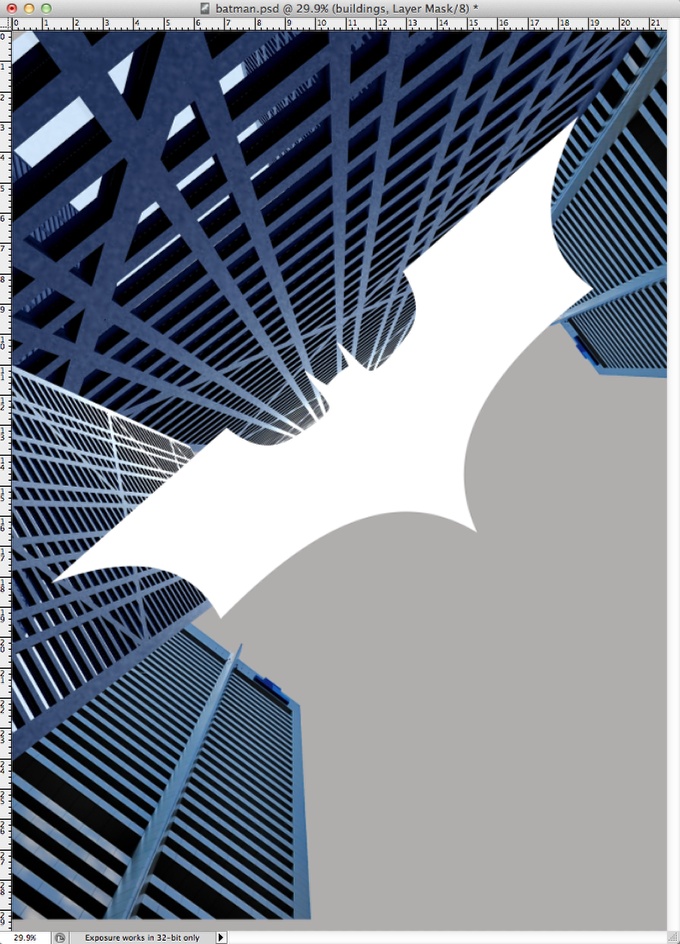
As I said in the beginning this tutorial is a big photo collage, in which the most important thing is finding the right assets. In this part we have to place some buildings. I found quite useful images on Shutterstock and you can check them out here:
http://www.shutterstock.com/pic-20863036/stock-photo-modern-buildings-in...
http://www.shutterstock.com/pic-346534/stock-photo-three-corporate-build...
http://www.shutterstock.com/pic-2286315/stock-photo-corporate-buildings-...
http://www.shutterstock.com/pic-80798674/stock-photo-corporate-buildings...
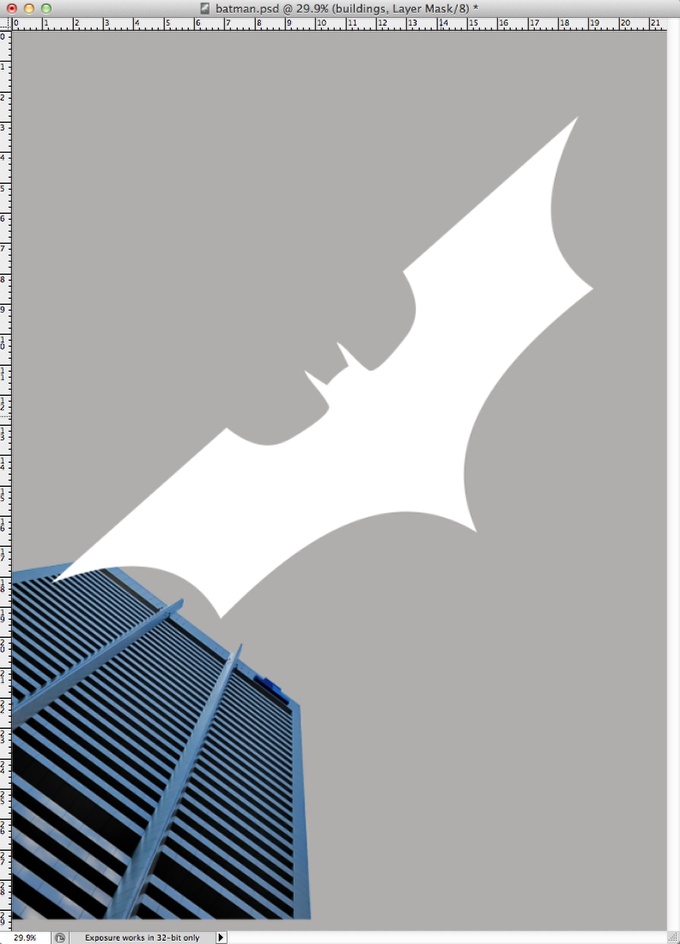
Step 4
Start placing the buildings using the batman logo for reference of position and size.
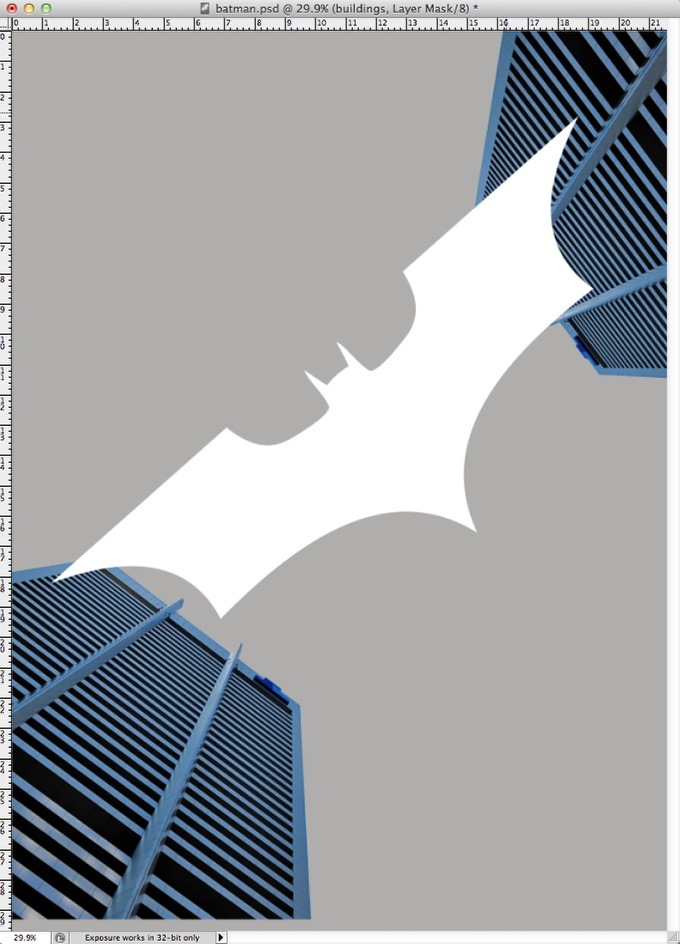
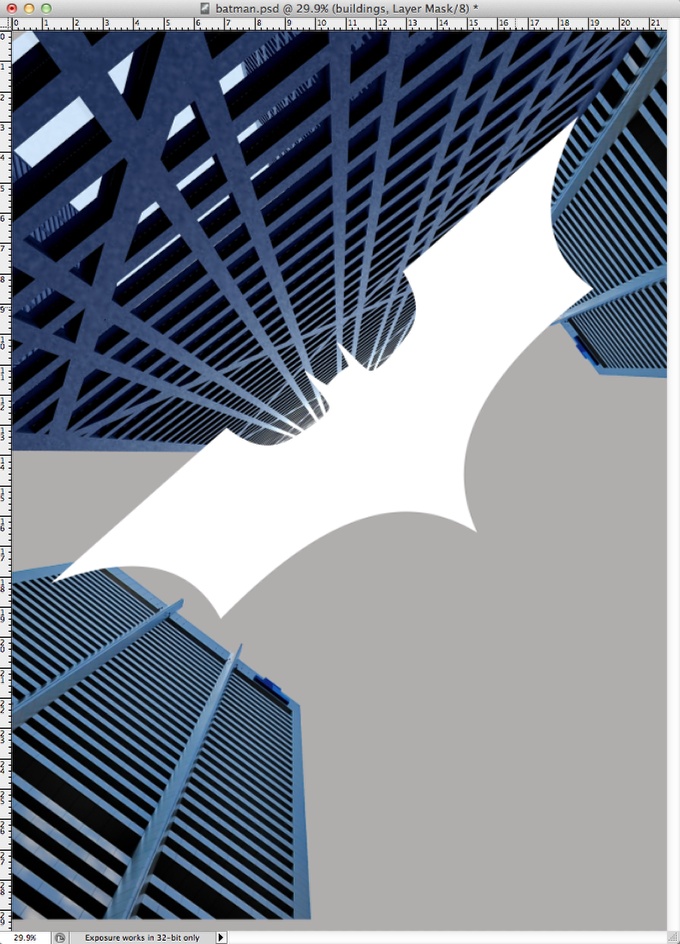
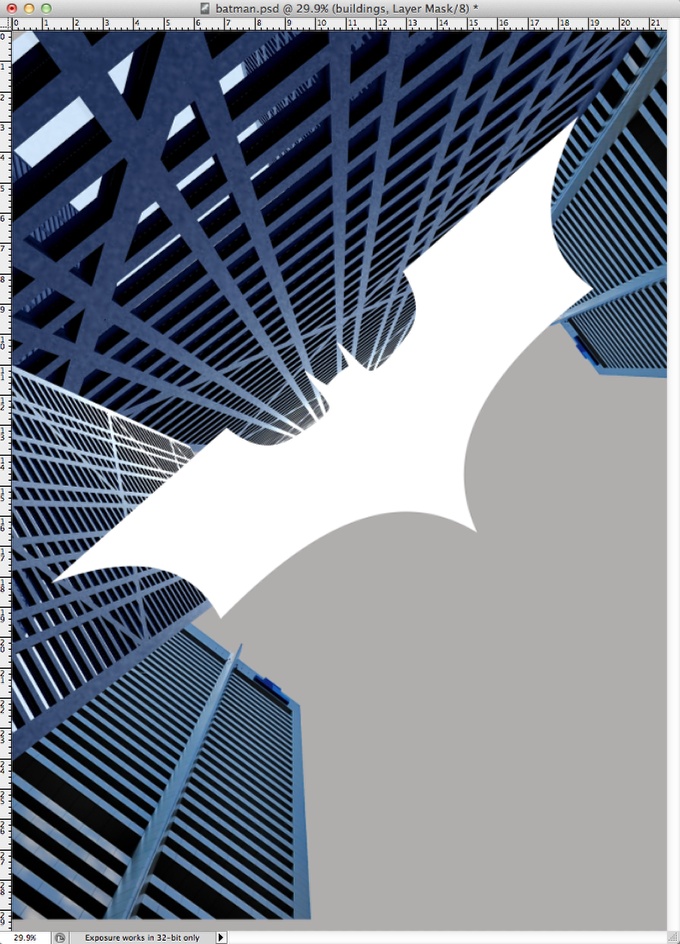
No comments:
Post a Comment